
On a scale of 1-10, how productive are you? For some of us, being productive comes easy, and for the rest of us, we might have to fast and pray or even make sacrifices to the gods before we can get productive or creative.
Whether you’re an entrepreneur, a worker, or even a student, being more productive is something we all crave for. I think quite a number of us can relate to having a lot to do and having such little time to complete our daily tasks. Sometimes, we even forget what we should do or lose track of time or even spend more time doing less important stuff. Crazy, right?

There are so many benefits that you can derive from being more productive. For example,
- You get to do more, more than you’ve been doing before.
- You spend lesser time doing what usually would take longer hours. Imagine finishing up on work early and you have time to groove and hit the club on a Friday night, or even spend time with family and friends.
- You become more confident, happy and relaxed with yourself.
If you’re the type of person that struggles to meet deadlines maybe because you always forget or you have so many things to do and in such little time, imagine how you would feel when you get your task done before your deadline. You have no idea how much increasing your productivity can boost your self-esteem.
You guys, I could go on and on about the benefits of increasing your productivity but I think you get the point already.
I will be sharing with you, 10 applications that I find really helpful to be more productive and creative. I have used these apps, so it’s a “tested and trusted” kinda thing and I absolutely love them enough to recommend them to you.
As a content creator, I can say that these apps that I have put together for you have been really useful and even generally, in my life. These Apps are available on mobile phones, meaning you can use them on the go and they are available on PCs as well.
UNFOLD and STORYART
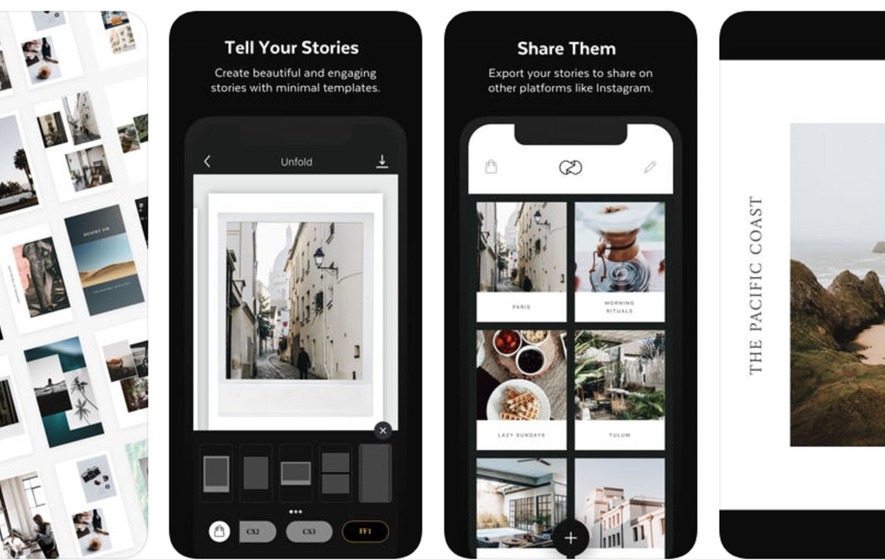
I decided to merge the two together because they’re used basically for the same purpose. Unfold is used to create beautiful stories on Instagram. If you’re an entrepreneur, Unfold can be of really great help. You can use it to take pictures of what you sell. As for me, I use Unfold primarily for my business page (where I sell slides).
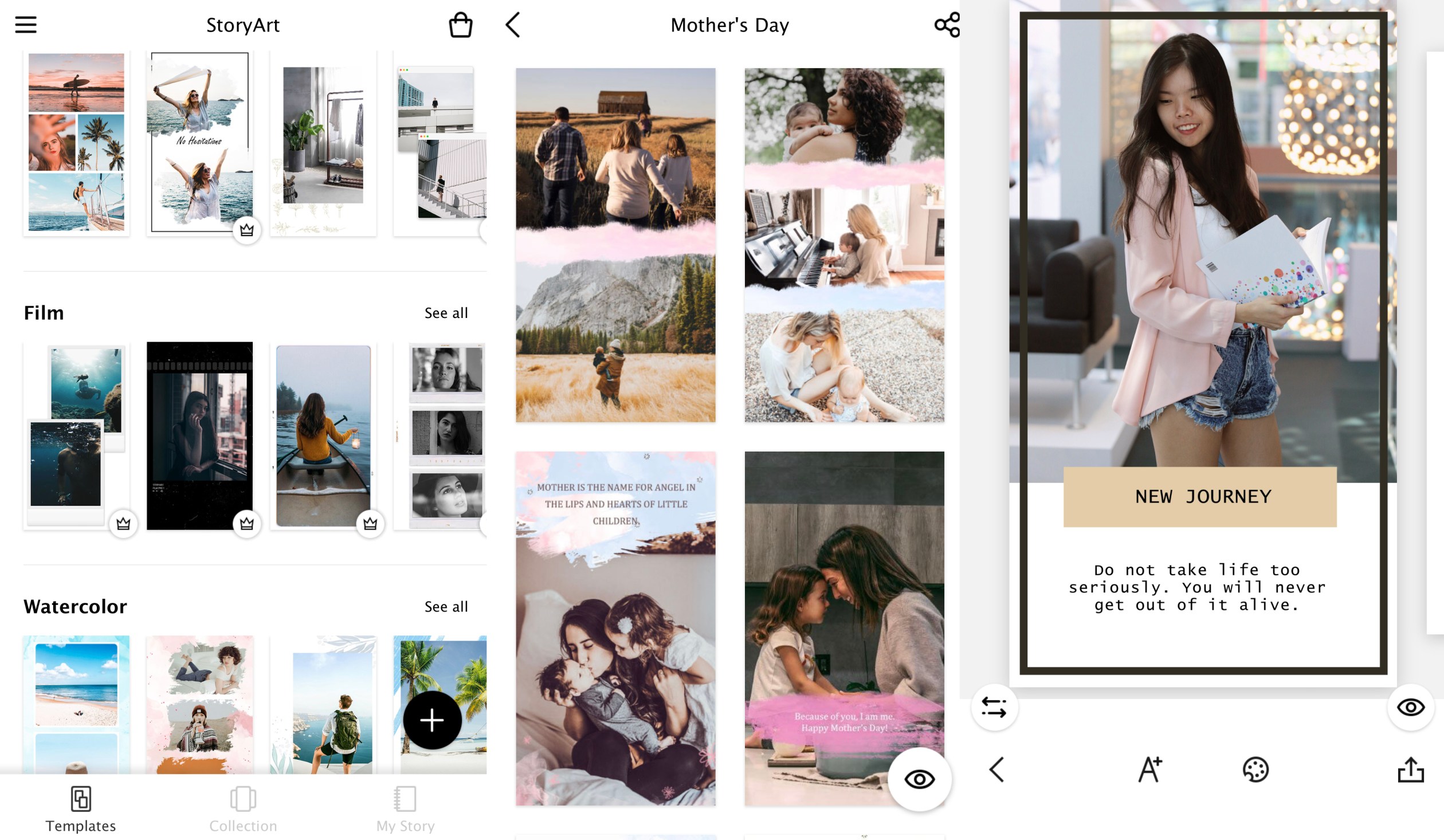
StoryArt majorly for my instastories. These two apps offer lots of templates that will help you create beautiful layouts for your Instagram stories, helping you get more likes and definitely more followers. Now tell me, wouldn’t you love that?!
UNUM
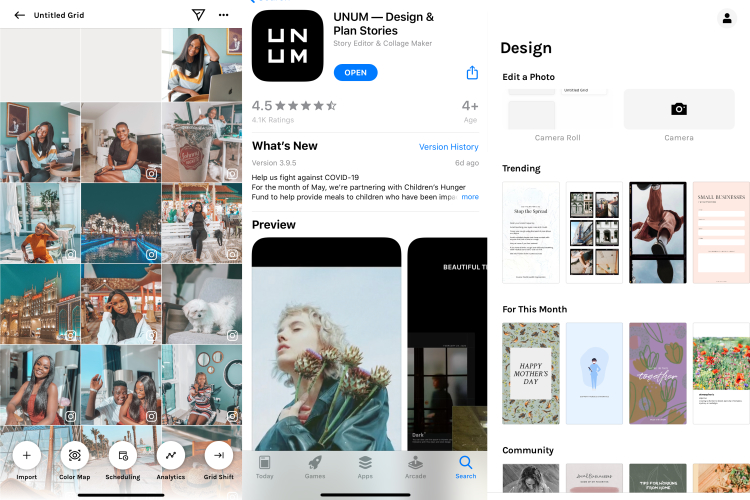
This particular app definitely has to be my ‘most used’ app. UNUM pronounced U-N-U-M is an app used to organize your feed. If you’re a sucker for lovely Instagram feeds, like me and feeds with dope content, this app should be your go-to. Also, if you’re the kind of person that goes with the flow or maybe go with a particular theme for your page, you can just drag and put your pictures into this app, so you can see how well it fits into your timeline.
As for me, once I’m done editing my pictures, I post on Instagram, I take it to UNUM, do a bit of shuffling here and there to see what picture goes up next on my page and to see how well it fits into my feed especially because I have a theme for my IG feed.
Kind of like a post preview, you get?
Another way I use UNUM is that I use it to schedule my posts. I can decide to arrange say, 3 pictures in advance and see how well they blend. An alternative to this app is PLANN. I use PLANN majorly for my captions just to avoid overly packed letters as it sometimes comes out on Instagram. So I use UNUM to organize my feed and PLANN to schedule and write my captions.
ADOBE LIGHTROOM
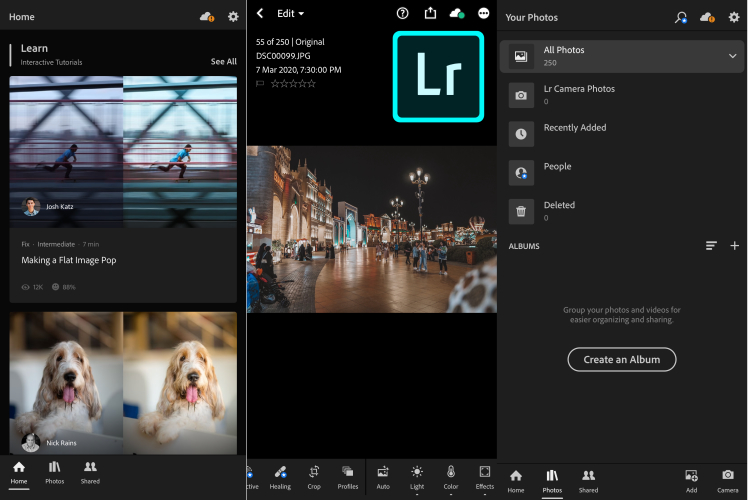
If you follow me on Instagram, (which you should by the way if you haven’t: @mimie_jay) you will definitely notice how my posts are ‘popping’. Lightroom is a great photo editing app. It is what I use all the time to edit my pictures and it has amazing presets. If you want to look into photography, this app would be of great help. It is available on desktop.
MICROSOFT TO-DO
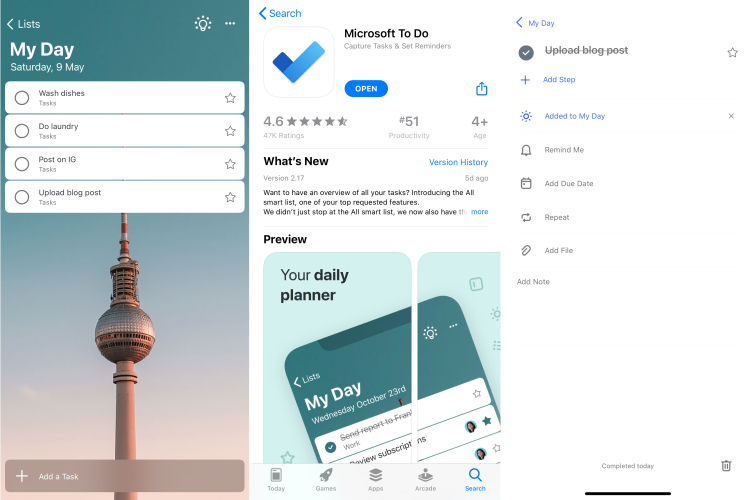
Microsoft To-Do is a productivity app. I use this one basically for my to-do list and tasks and any other thing I need to get done. This app is a simple task manager app that helps you get stuff done. All you need to do is create a list of and organize everything you need to get done for the day.
One thing I like about this app is that you can share your task list with a friend or family or anybody you choose to. You can also set reminders to remind you and keep you on track.
ASANA
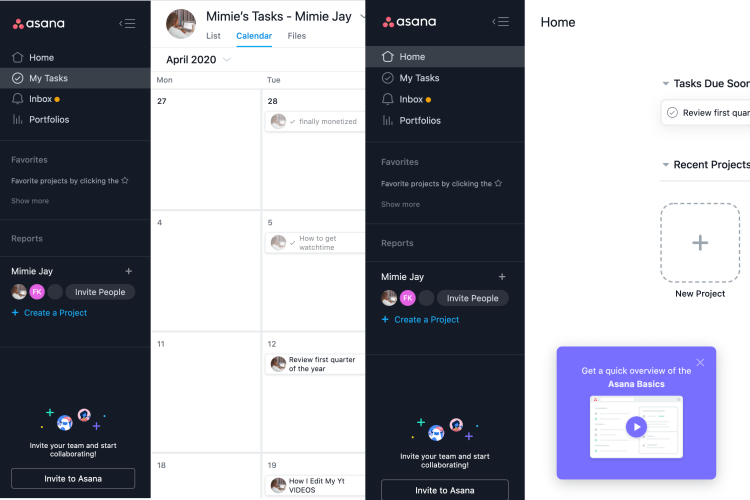
Asana is another productivity app. This app is an upgrade to Microsoft To-Do. I use Microsoft To-Do on my phone but I use Asana on my desktop. Asana shows you a broadsheet of your tasks, allows customization and all, for example adding smileys, links etc.
If your work requires managing quite a number of people, Asana helps keep your team and entire organization focused on their goals, projects and tasks. It makes tracking your work easier and manage your to-do list for the day.
An alternative to Asana is Any-Do app ( I love this as well)
ALARMY (sleep if you can)
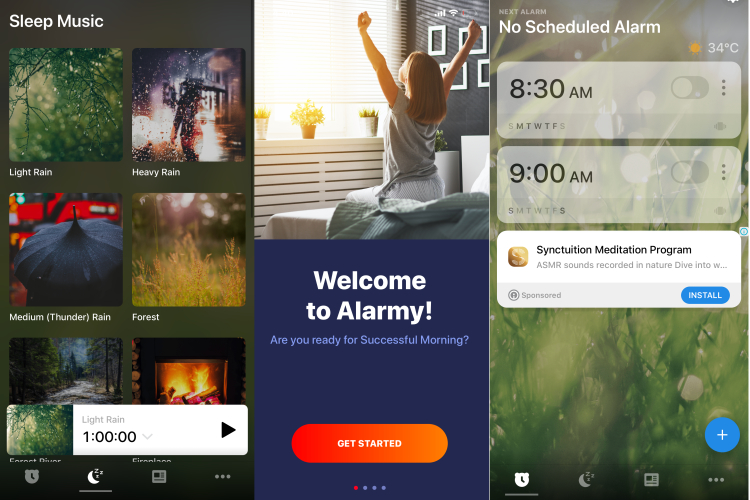
Now, I find this particular application extremely hilarious. It is tagged ‘World’s most annoying alarm clock’. For the ‘Jonahs’ that can’t seem to get out of bed, this application simply ‘forces’ you to get out of your bed. If you have difficulty getting your things done, you should download Alarmy. It just wouldn’t stop ringing until you’ve done that which you ought to do.
Honestly, one day, I had to delete this application because I didn’t want to wake up at that time and it wouldn’t stop ringing. LMAO. I installed it back later though.
Another cool stuff on Alarmy is that there’s a playlist of songs to put you to sleep, meditate, work and many more.
Fortunately, it is android and IOS compatible.
G-BOARD
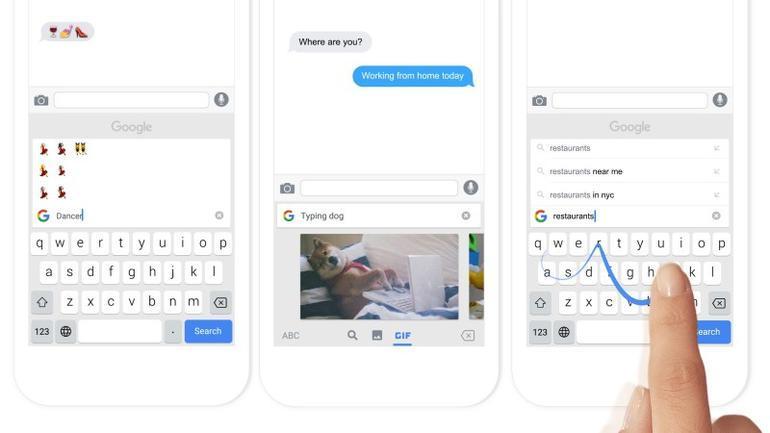
This is a keyboard from Google that makes typing effortless. We all know how annoying texting can get (I can relate). This app basically makes texting easier and more fun. You can Google or search for something and then forward the results to whoever you’re texting right then, right there, no need to switch in between apps.
You can also send GIFs directly from your keyboard, search for emojis in cases where you can’t start looking for a particular emoji. You can even glide-type or voice type. If you’re an entrepreneur or if your job requires you to be on the phone (texting and replying clients, maybe), you will definitely be thankful for G-board.
UDEMY
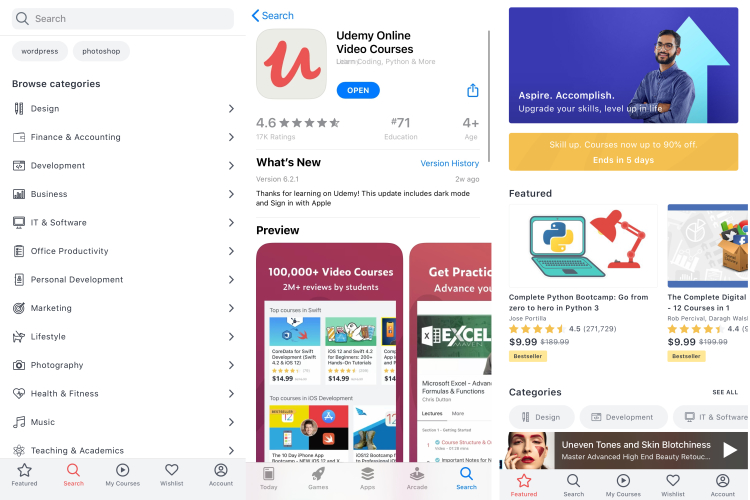
Udemy is an app that has lots of online courses that you can take to be more productive. These courses are taught by experts in various fields. You can opt-in for courses such as web design, photo and video editing, even writing.
One cool thing about Udemy is, some of these courses are free, some are quite inexpensive. You can learn at your own pace and get certified after (if you want).
I’ve taken few courses and I’m still on some using UDEMY and trust me, they are totally worth it.
CANVA
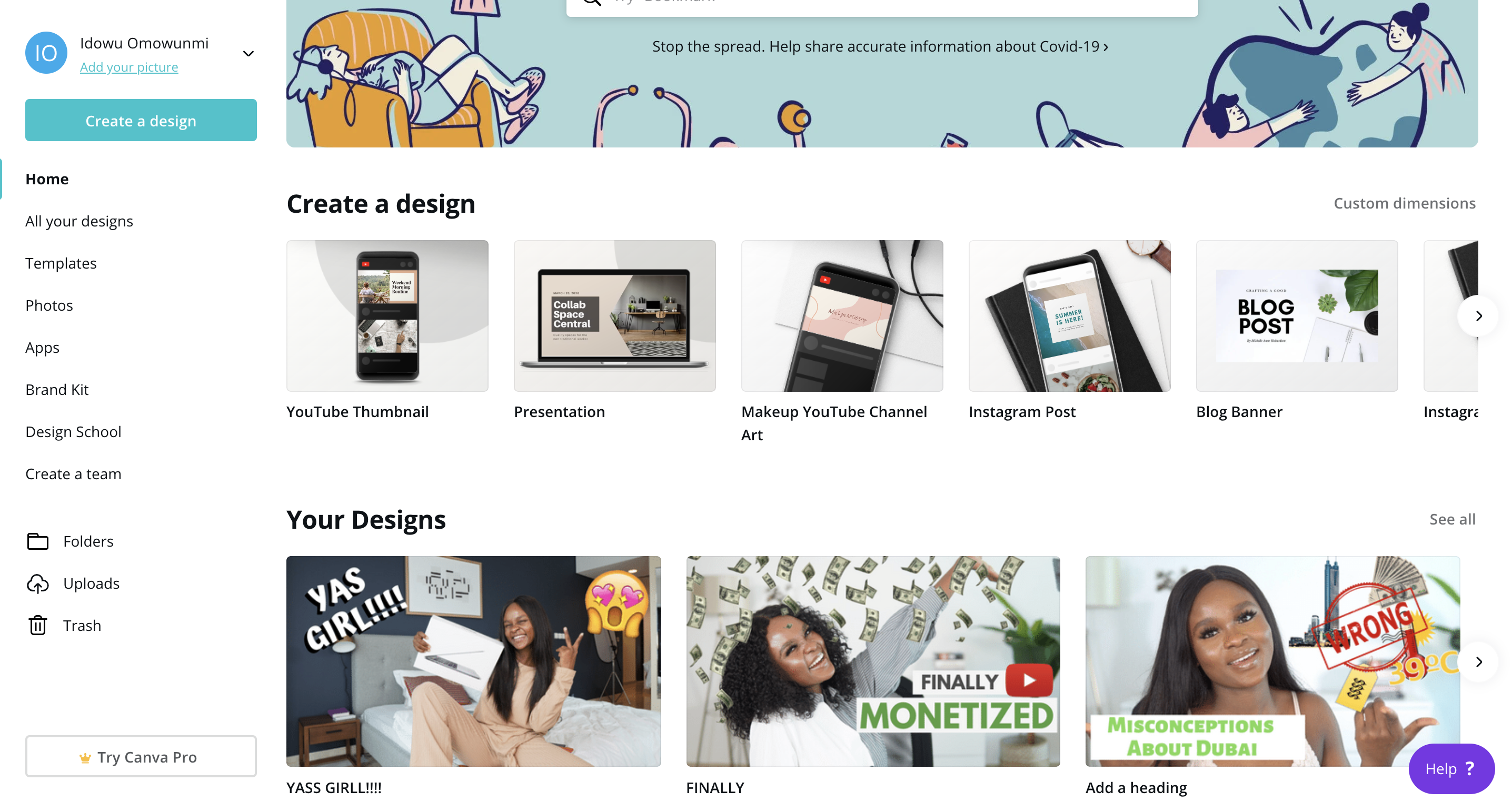
This app is used to create nice designs and thumbnails. It’s majorly used for all things graphic design- related. You can design so many things using Canva such as YouTube thumbnails, invites, Facebook ads, banners, fliers and lots more. The coolest thing about this app is that its free, except you want access to some paid features.
I will advise that if you need access to a feature that requires payment, instead of subscribing for a whole month that you MIGHT not need eventually, you can decide to pay for that particular feature alone. The good news is that it usually costs about 1 dollar or a little bit above a dollar for each element.
GRAMMARLY
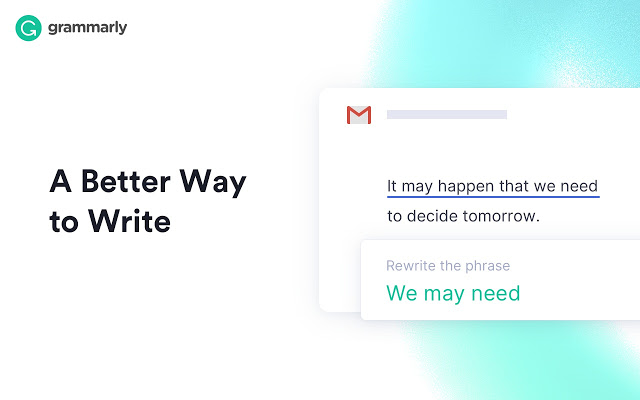
Grammarly is useful majorly for writers, bloggers and if you own a website. So yes, if you’re a writer like me, Grammarly is a must-have.
Grammarly searches for errors you might have made while typing (writing). It also helps to reconstruct wrong sentences. It is available as an app on mobile devices, more like a keyboard app that corrects your texts.
It is available as a plugin that you can install on your Google chrome on your desktop. It also now available for mobile, like a keyboard, I think that’s great.
I do hope you find these helpful, just like I did.
Xoxo,
Mimie Jay.

 Previous Post
Previous Post


